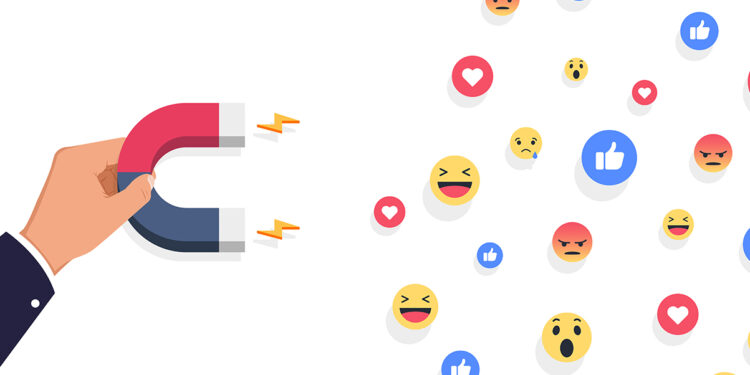The struggle is real.
For many of us who manage the social media accounts for our organizations, continuously low engagement rates on our most valuable content can cause frustration and discouragement.
It’s true that Facebook’s News Feed algorithm has made it more difficult for brands to get content in front of their target audiences on the platform. In fact, AdWeek reported that the average Facebook Page only reaches 2.6% of its fans through “organic reach.” Ouch.
To counteract this, smart nonprofit marketers now allocate money to utilize the “Boost Post” feature on Facebook to effectively reach the right people at the right time.
Let me explain.
Simply put, boosting a post on Facebook means you are spending money to get your content seen by more people.
And a little goes a long way. As I’ll discuss later, you must spend, at minimum, $1 a day. You’re able to select your intended outcome, target the ad to an audience, and set your budget in a matter of minutes.
Help Facebook help you.
Your supporters love you because of who you are, what you do and the impact you make. But how will you tell your story if you aren’t able to reach them? Applying a boost to your well-performing posts has a slew of benefits:
- Improve the declining reach of posts. Facebook has confirmed that the organic reach of posts from businesses will decline. The goal? To increase news feeds with content from friends and family, rather than brands. While it’s great news for your mom and her friends, it’s not good for those whose target audience mainly resides on the platform.
- Reach targeted audiences. Without boosting, you are limited to your page current subscribers. With boosting, you’ll be able to target and reach a much wider audience by setting parameters and/or geolocations.
- You’re in control. Once a post has gone live, you will always be able to cut the planned boost short or choose a different post to boost instead.
- Access to analytics. With Facebook Insights, you’ll get a detailed summary of the performance of the boosted posts, allowing you to determine future decisions based on that data for optimal efficacy.
You don’t need a for-profit budget.
The beauty of this feature is you’ll be setting your own budget, and not paying per ad placement or paying per click. As previously mentioned, the minimum is $1 a day — hypothetically, you could run a week-long campaign for $7.
And of course, the more you pay, the more you get.
One of my favorite things to play around with is the estimated reach, which is provided when you input your timeline and budget amount. Experiment with these variables if you’re curious. That way, you can get the full pricing estimates long before you commit to paying anything.
So here are a few rules to follow:
- Never boost a post that has critically low engagement. Spoiler alert: If you have no comments or likes on a post to begin with, boosting it won’t necessarily help it. Take the “L” and move on.
- Don’t run the same post for too long. Even posts that are initially successful tend to see a decline in results after a week’s time.
- Have an explicit goal for your promoted post. Just like any other marketing tactic, you should define your intended outcome before pressing that boost button.
- Understand all the available options on Facebook. Boosting a post won’t always be the best course of action. For example, if you want to increase your page likes, Facebook offers a “Promote Your Page” ad. You should take time to understand the differences between boosted posts and Facebook ads.
Olivia Rickenbacher is the director of communications for the Alliance of New York State YMCAs, a nonprofit organization that represents, supports and strengthens the 39 YMCA associations and 135 branches within New York. Olivia can be reached at orickenbacher@ymcanys.org.