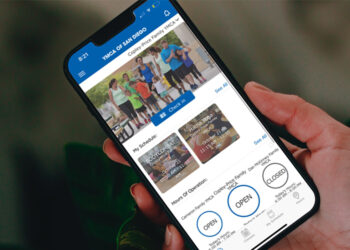Gone are the days of creating lengthy manuals stored in big binders that ultimately serve as a haven for dust bunnies after your staff orientation. Our future workforce is comprised of digital natives who are accustomed to having multiple devices with internet access to Google the answers they seek. Studies show they have an attention span of approximately eight seconds and are multi-tasking masters.
In general, this generation responds best to visual communication — making videos and photos a great resource for on-the-job training. The use of technology to perform and track daily job duties has become an expectation. So, how do you adjust manuals and training tools to meet the needs of this new generation? Here are several ideas utilized by recreation professionals across the country:
Consider the iPad/tablet as the new “training binder” that can be populated with multiple resources and apps that move your operations to the cloud.
Investigate ways to facilitate real-time communication via digital memos, group text messaging services and email notifications. According to Experian, smartphone owners in the United States, ages 18 to 24, send an average of 67 text messages a day. Even smartphone owners ages 25 to 34 send over 30 text messages a day. It’s clear that messaging apps are a key communication tool for younger employees.
Develop training videos you can store in a software solution and access on the fly. Engaging your staff in making these videos is a great way to populate the library and increase interest — after all, this is also the generation of the selfie.
Create digital forms that allow you to upload photos, videos and signatures. Be sure to fully understand where the responses to these forms go after submission and how easily you can receive, access and analyze that information.
Centralize as many of your software solutions as possible and make sure they are registered to your organization, rather than an individual staff member. This will assist with business continuity in the event of turnover.
Manage staff certifications via a database tool with automatic reminder reports. This can replace cumbersome spreadsheets and paper files.
Build digital task lists that can be used as the go-to resource for opening and closing procedures, and daily duties. To save time, look for a solution that allows you to create the list once and repeat it on a custom schedule.
Our workforce is becoming increasingly environmentally conscious, so parting with your paper and going green will align with those values. If you are concerned about going paperless, be sure to search for technology solutions that allow you to easily download your forms and data into formats you can save locally. Also, make sure you select a secure, HIPAA-compliant solution that has a disaster recovery plan in place.
By clearing the clutter and going to the cloud, you can create manuals and online tools that save you time and speak to the workforce of the future.
Jennifer Jacobs is the owner of Connect2Concepts. For more information, email jjacobs@connect2concepts.com, call 336.770.2641 or visit connect2concepts.com.